
Data Care Integration
Basic Information
The integration application has been developed to efficiently transfer data between companies’ information interface and HubSpot. The integration brings comprehensive company, location, and decision-maker data to HubSpot with a two- or three-tier data model.
In the two-tier model, the company's decision-makers are directly linked to the company, so location information is not primarily utilized. In the three-tier model, decision-makers are linked to the location and, if desired, also to the company. In this case, the company's structure is better represented in HubSpot.
The primary purpose of the integration is to update large amounts of data from the business data interface to the HubSpot system without the customer having to develop and maintain the application in their own environment.
Data Care solves the problem where the entire database cannot be updated daily due to limitations of the target system. This limit may vary depending on the system, resources, performance requirements, or time requirements. In addition, data management automatically maintains contact information and marketing opt-outs.
System Requirements
To implement the system, the user must have
- HubSpot Enterprise or Professional Hub,
- 60 slots for custom properties in companies,
- 10 slots for custom properties in contacts.
In addition, the user needs an API key to the Data Care interface. The integration does not support the transfer of beneficiary information to HubSpot.
The solution introduces several new data fields and may also dynamically bring these data fields into use if Alma Talent adds new fields. New fields are created as new properties, so they also require sufficient space from the system. For new fields, communication is provided so that users of the solution are aware of the changes and can utilize the new information in their system.
Implementation of the Solution
For installation, the following is needed:
- Above requirements are met
- Data Care API key is in possession
- Application installation link
- Production application installation link
The solution is installed using HubSpot's flow for installing apps. This flow requires the installation link of the solution, which only changes if the required scopes of the solution change. Currently, the required scopes are:
- crm.schemas.companies.write – New company properties
- crm.schemas.contacts.write – New contact properties
- crm.import – Data Care mass update
- crm.objects.contacts.write – Updating contact information
- crm.objects.companies.write – Updating company information
- crm.lists.write
- crm.objects.companies.read – Reading company information
- crm.lists.read
- crm.schemas.contacts.read – Reading contact properties
- crm.objects.contacts.read – Reading contact information
- crm.schemas.companies.read – Reading company properties
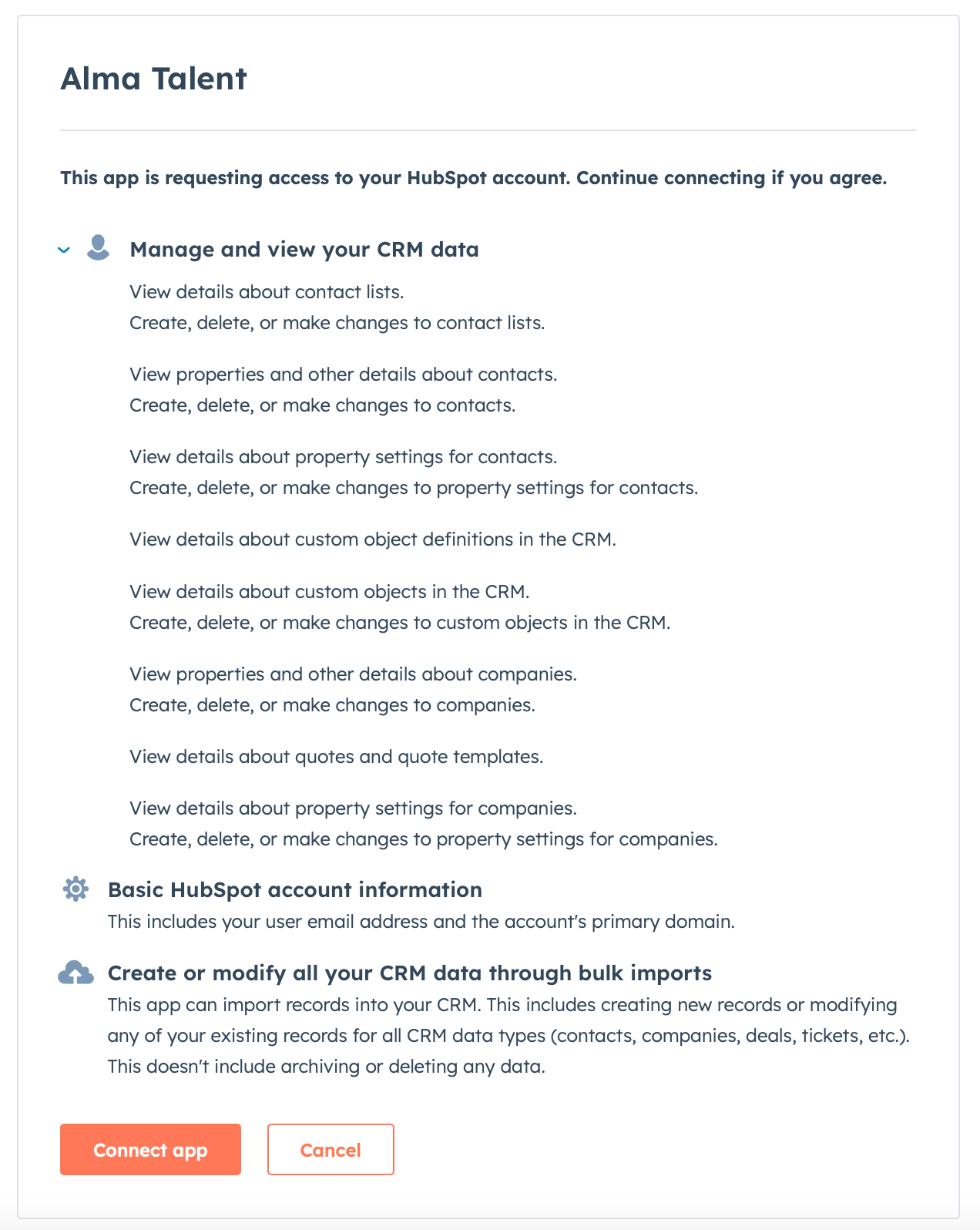
The installation link of the solution is given above but may change regardless of this document. The current installation link is always available from Alma Talent's user support or customer service.
Installation begins by going to the address of the given installation link in the browser. After this, the user is asked to log in to the HubSpot account, if not already logged in, and to select the hub to which the installation is made if several hubs are available.
When the installation permissions are approved, the user is directed to the next portal where the user is asked for the Data Care API key.
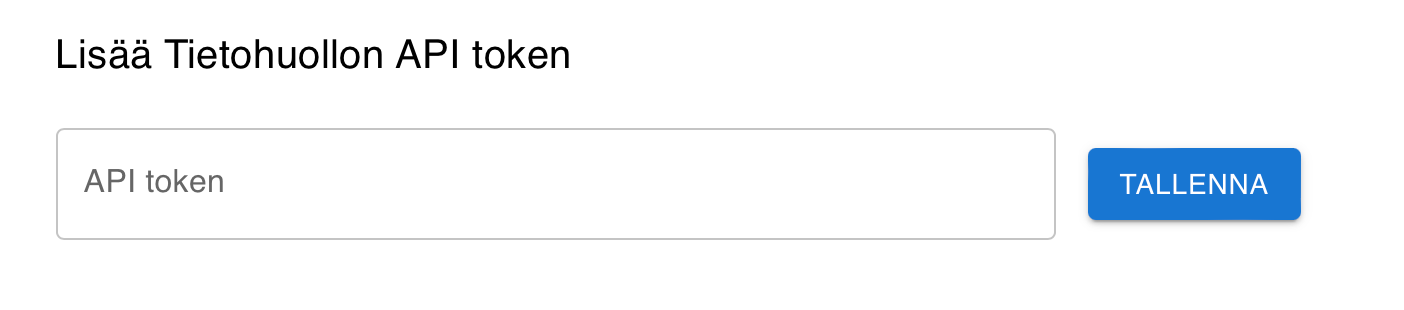
If the given key is valid, the solution starts the installation process, during which it
- Responds to authentication with HubSpot
- Creates the necessary properties
- Creates the necessary associations
When the installation is completed, the user is redirected to the basic settings page, indicating that the application has been successfully installed/updated.